Notifications: Quick List
Through this list, it is possible to access the details of a notification.
In addition, as it is a list that generally displays few items, it provides a link "more" for a complete list of notifications.
The number of notifications in the Quick List can be determined through the option “Number of items” available in the right-click of this interface.
Screens
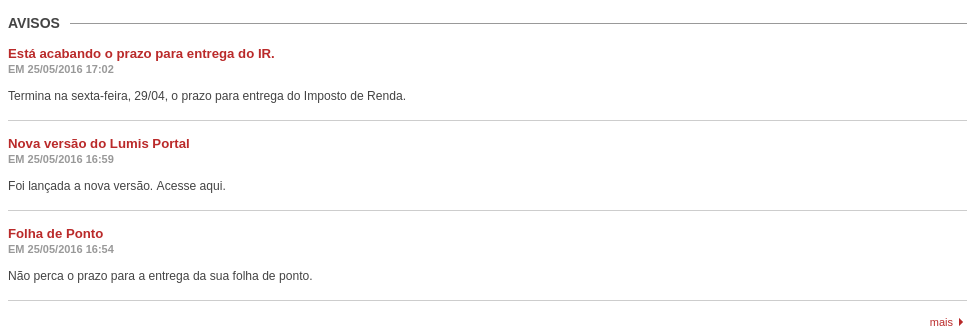
Data
notification
- Title(string) : Clickable title of the notification.
- Introduction(text) : Brief introduction to the subject of the notification.
- Publication date(date and time)