Customer Experience : Edit User Attributes
Features
- It is an administration interface
Screens
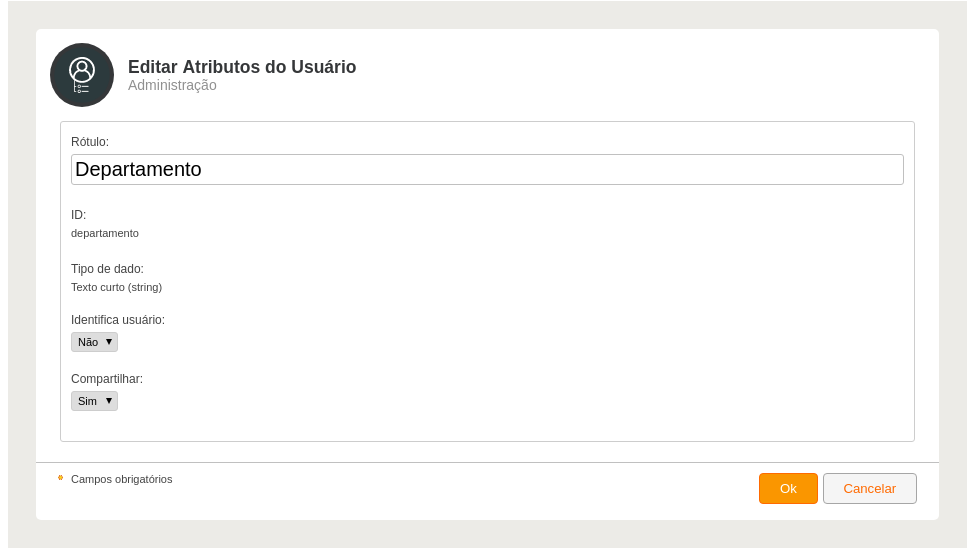
- Label (short text (string), required field, maximum size: 80) : Located label of the user attribute.
- ID (short text (string), required field, maximum size: 80) : Identifier of the user attribute.
- Data type (short text (string), required field, maximum size: 30) : Data type of the user attribute.
- Identifies user (conditional (boolean), required field, default value: true) : Indicates if the value of this attribute identifies the user.
- Share (conditional (boolean), required field, default value: false) : Indicates if the custom attribute can be used by other customer experience instances in the same tag area.
Permissions
- Manage user attributes: Allows managing custom user attributes.
Actions
- Confirm with OK