Customer Experience: Dashboard Administration
An interface that allows managing dashboards made available to users. The standard dashboards do not allow reports to be registered.
Features
- It is an administration interface
Screens
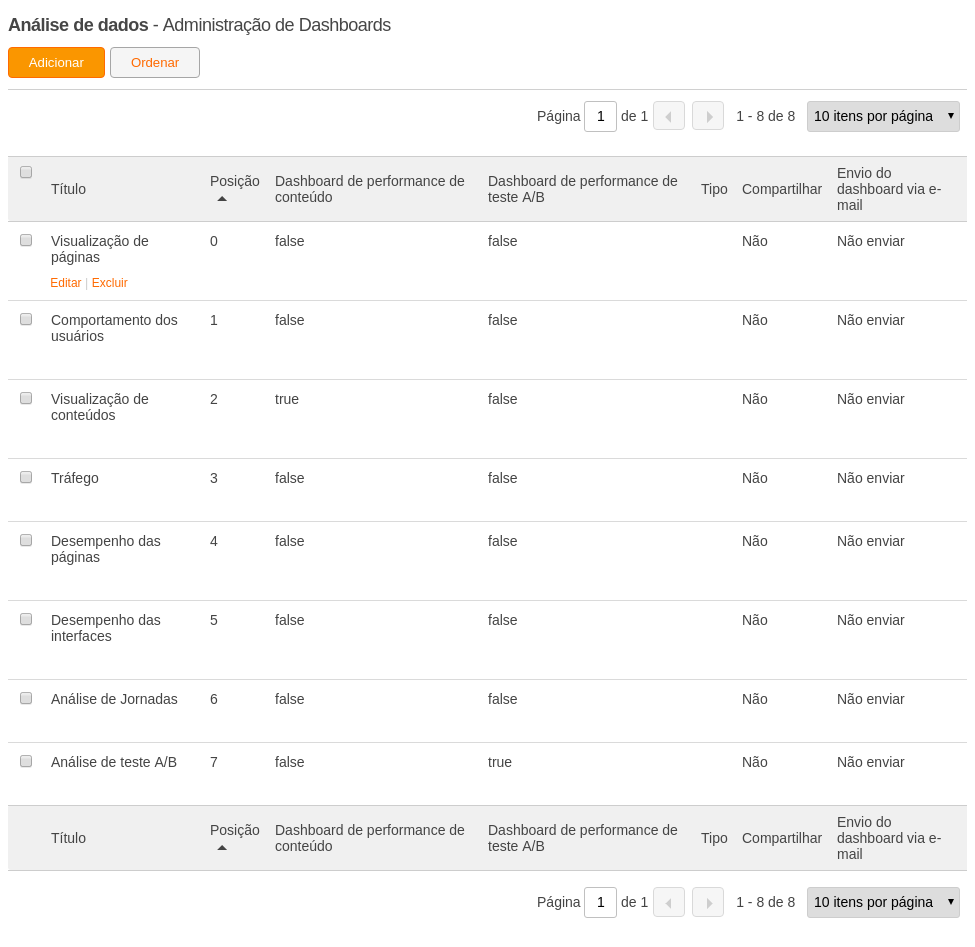
Data
dashboard
- Title(Short text (string)) : The title of the dashboard.
- Position(integer) : Sorting position of the dashboard.
- Content performance dashboard(Conditional (boolean)) : Indicates if it is a content performance dashboard, allowing it to be accessed from the administration. If a content has an instance of Customer Experience associated with a dashboard with this field active (or inherited), it becomes accessible from the content administration by clicking on the performance chart. Only one dashboard per Customer Experience service instance can have this flag enabled at a time. If another dashboard is created or edited in the same Customer Experience service instance, enabling this field, the first dashboard will have this flag automatically disabled.
- A/B test performance dashboard(Conditional (boolean))
-
Type(Short text (string))
: The type of the dashboard.
- User behavior: standard dashboard containing reports related to user behavior.
- Page views: standard dashboard containing reports related to page views.
- Content views: standard dashboard containing reports related to content visibility on the portal.
- Traffic: standard dashboard containing reports related to page traffic.
- Performance analysis: standard dashboard containing information related to errors and portal performance. Mainly intended for system administrators.
- Customized: customized dashboard, where reports can be added.
- Share(Conditional (boolean)) : Indicates if the dashboard is being shared with other instances of Customer Experience service that have a common area tag with this service instance.
-
Email dashboard delivery(Short text (string))
: [Type of email delivery. A dashboard can be configured to be sent periodically via email through this configuration. Accepts one of the values:
- Do not send
- With this option, the dashboard will not be sent via email.
- Send daily
- With this option, an email with the dashboard will be sent daily, at a specific time.
- Send weekly
- With this option, an email with the dashboard will be sent weekly, on a specific day and time.
dashboardTypes
- (Short text (string))
Links
- Add Dashboard (Add)
- Edit Dashboard (Edit)
- Dashboard Report Administration (Reports)
- Order
Permissions
- Manage Data Analysis: Allows managing the Data Analysis mode, permitting the creation, editing, and deletion of reports and dashboards.
Actions
- Delete