Customer Experience : Add Event
Features
- It is an administration interface
Screens
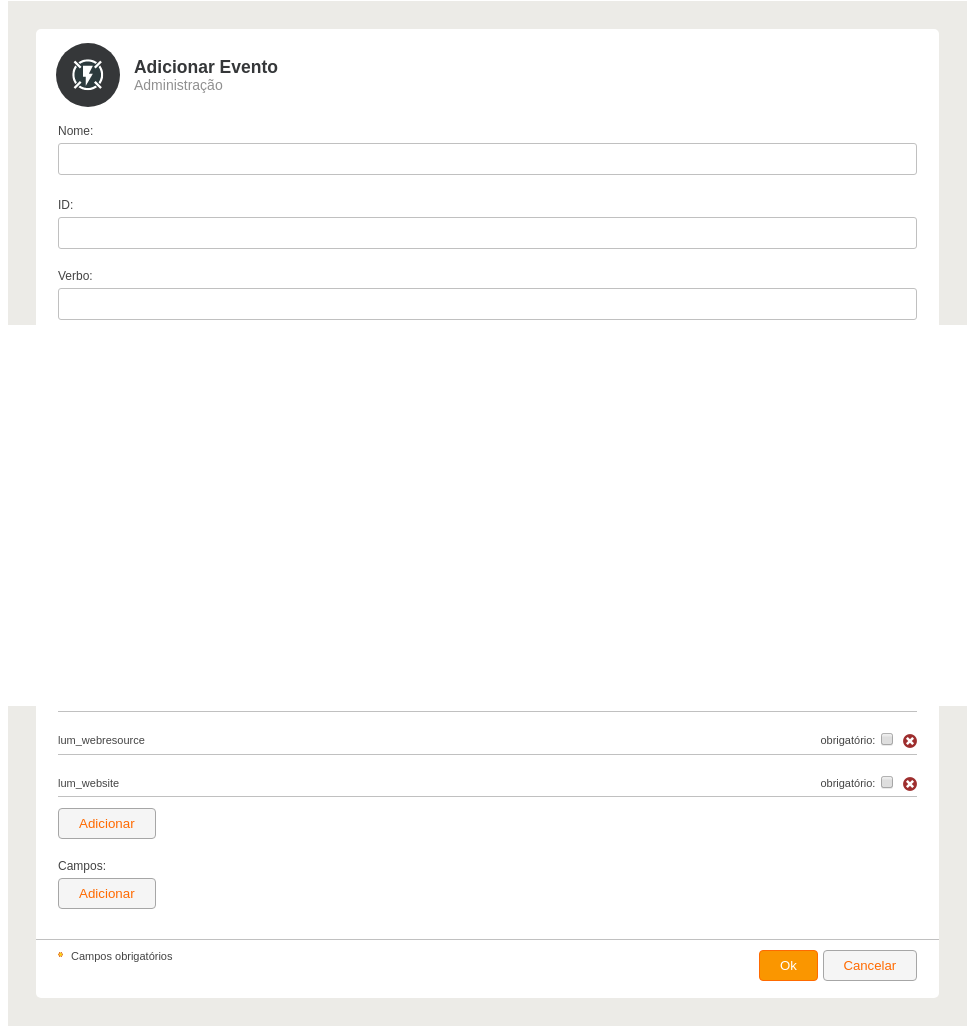
- Name (short text (string), required field, maximum size: 50)
- ID (short text (string), required field, maximum size: 192) : event identifier
- Verb (short text (string), maximum size: 255) : verb that represents the action of the event
- Description (long text (text)) : description of the event
- Enabled (conditional (boolean), required field, default value: true) : indicates whether the event is enabled.
- Field Groups (short text (string)) : event field group
- Fields (short text (string)) : event field
Permissions
- Manage events: Allows managing custom events.
Actions
- Confirm with Ok : adds the new event.