Photo Album: Album Details
This interface is accessed through the list of albums, after the user selects a specific album.
It presents the details of an album, with its name and description, and is usually assembled along with the interface of the list of photos registered in the album.
The list of photos registered in the album displays the photos in thumbnails, ordered by the date they were published, with the photos published earlier appearing at the beginning of the list, allowing access to view the photo in a larger size.
The details of the selected photo present the photo, with its name, caption, and credits, and navigation links to the next photo or to the previous photo in the list of photos.
Features
- It is a details interface
Screens
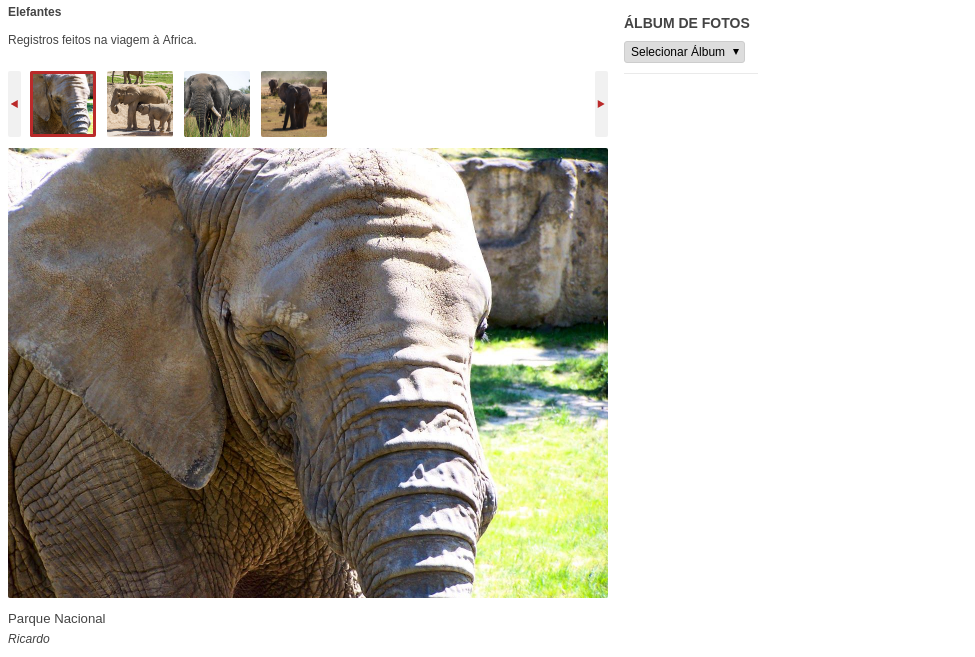
Data
Album
- Title(string) : Title of the album
- Description(text) : Description of the album
Photo
- Title(string) : Title of the photo
- Photo(file) : File of the photo
- Caption(string) : Caption of the photo
- Credits(string) : Credits of the photo
- Position(integer)